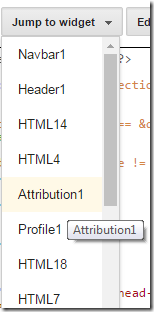If you are new to Attribution Gadget, then it is the widget that blogger adds to your layout by default when you setup your blog. You can display your copyrights or credit links here. Unlike other widgets this gadget is locked by default and it has no "Remove" button that could help you remove the gadget from your layout.
1. Hide "Powered by Blogger" Attribution Gadget
Follow these steps to hide the attribution widget using CSS "display:none" property.
- Go To Blogger > Template
- Backup your Template
- Click Edit HTML
- Search for this code
]]></b:skin> - Paste the following code above
]]></b:skin>#Attribution1{height:0;visibility:hidden;display:none}
- Save your template and you are done!
You have successfully hide the blogspot attribution credit link from your blog footer. The browser will not display or show the attribution or credit links attached to your layout but the gadget DOM will still load in background.
2. Remove 'Powered by Blogger' Attribution From Template
To permanently remove or delete the attribution gadget from your template so that it may neither load nor display on your blogspot blog, then follow the steps below:
- Go To Blogger > Template
- Backup your Template
- Click Edit HTML
- From the "Jump to widget" section click on "Attribution1"
- Delete the entire widget code that looks similar to the one shown in the image below, starting from
<b:widget>and ending at</b:widget>:If you expand the code, it looks similar to this one:
<b:widget id='Attribution1' locked='true' title='' type='Attribution' visible='true'>
<b:includable id='main'>
<b:if cond='data:feedbackSurveyLink'>
<div class='mobile-survey-link' style='text-align: center;'>
<data:feedbackSurveyLink/>
</div>
</b:if><div class='widget-content' style='text-align: center;'>
<b:if cond='data:attribution != ""'>
<data:attribution/>
</b:if>
</div>
<b:include name='quickedit'/>
</b:includable>
</b:widget> - Delete and save your template. You are all done!
You have now successfully delete the blogger attribution gadget. It won't display on your blog now and neither will it eat up your page load time by rendering in background.
Need Help?
This post was requested by many of you, though there are many alternatives already online but this second method is the easiest and most effective of all. Let me know if you need any further help. Post your questions below. Your feedback means a lot. Good day! =)